


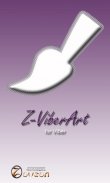

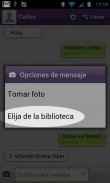

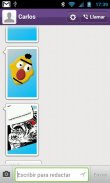


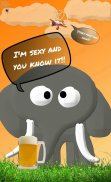


Z-Art for Viber

Descrizione di Z-Art for Viber
Paint and share your drawings directly from Viber!
- Open Viber.
- Press the camera icon to attach media content.
- Select Photo album.
- Select Z-Art.
- Paint over a plain colour canvas or over your own photo background. And, if you want, you will be able to insert objects into your design!!
- Save & send.
Paint with your fingers, add objects to your drawing from among more than 400 objects included, and share your creations with your friends!!
-You can choose color, thickness and type of the stroke (normal stroke, stroke in 3D or spray stroke) and stroke's transparency.
-You can add funny objects and keep painting over them: scenarios, vehicles, weapons, drinks, clothes, hairstyles and accessories, furniture, animals... There are more than 400 items, including 4 galleries containing all the most popular MEMES!!
- Add your own text or background images from photo gallery on your device.
-You can also view all your creations from inside the application, and you can delete those who do not like or keep adding things over any of them.
-If you mess up, use the "Eraser" or the "Undo the last stroke" button.
- And when you have everything ready, share it with your friends from within Z-Art.
Now you have no excuse to become a successful painter!!
Please, if you like Z-Art, recommend it to your friends.
Z-Art can be used also from within Viber or as standalone app.
The only limit is your imagination!
Changes on 1.0.9 version:
- Added five new MEMES categories. Build your own designs of memes, and impress your friends.
Changes on 1.0.8 version:
- Added new empty gallery called "MY OBJECTS" where you can place your own objects if you want (.jpg and .png extensions). To use this new gallery, simply place your image objects in the existing folder called 'zausan/Z-Art/objects/MY OBJECTS' in the SD card of your device.
- Improved the starting time of the application.
- Several bugs fixed.
Changes on 1.0.7 version:
- Fixed the appearance of objects images from Android system gallery in some devices (reboot your phone if you continue seeing the objects into the phone gallery)
- Several bugs fixed.
Changes on 1.0.5 version:
- Added a lot of new objects.
- Added french translation.
- Several bugs fixed.
Changes on 1.0.4 version:
- Added Text tool.
- Added Art galery that you can fit to the canvas.
- Optimiced for Android 3.X HoneyComb Tablets and Android 4.X Ice Cream Sandwich.
- Several bugs fixed.
Changes on 1.0.3 version:
- New instructions splash screen.
- Saves last user settings(color, background, style)
- Saves last 8 colors used.
- New gradient background option added (default)
- Minor bugs corrected.
Viber, metioned for compatibility understanding, its name and its logo is property of its owners and has nothing to do with "Z-Art for Viber".Vernice e condividere i disegni direttamente da Viber!
- Aprire Viber.
- Premere l'icona della fotocamera per fissare contenuti multimediali.
- Album Select Photo.
- Selezionare Z-Art.
- Vernice su una tela in tinta unita o sopra la propria foto di sfondo. E, se volete, sarete in grado di inserire oggetti nel vostro disegno !!
- Salva e invia.
Dipingere con le dita, aggiungere oggetti al disegno tra più di 400 oggetti inclusi, e condividi le tue creazioni con i tuoi amici !!
-È Possibile scegliere il colore, lo spessore e il tipo di corsa (corsa normale, ictus in 3D o ictus spruzzo) e la trasparenza del tratto.
-È Possibile aggiungere oggetti divertenti e tenere la pittura su di loro: scenari, veicoli, armi, bevande, vestiti, acconciature e accessori, mobili, animali ... Non ci sono più di 400 oggetti, tra cui 4 gallerie contenenti tutti i memi più popolari !!
- Aggiungi il tuo testo o immagini di sfondo della galleria foto sul tuo dispositivo.
-Si Può anche visualizzare tutte le tue creazioni da dentro l'applicazione, e si può eliminare coloro che non amano o continuare ad aggiungere le cose nessuno di loro.
-Se Sbagli, utilizzare il pulsante "Annulla l'ultimo colpo" "Eraser" o.
- E quando si ha tutto pronto, condividilo con i tuoi amici dall'interno Z-Art.
Ora non avete scuse per diventare un pittore di successo !!
Per favore, se vi piace Z-Art, lo consiglio ai tuoi amici.
Z-Art può essere utilizzato anche all'interno di Viber o come applicazione stand-alone.
L'unico limite è la vostra immaginazione!
Cambiamenti nella versione 1.0.9:
- Aggiunti cinque nuove categorie memi. Costruisci il tuo disegni di memi, e impressionare i vostri amici.
Cambiamenti nella versione 1.0.8:
- Aggiunta una nuova galleria vuota chiamata "My OGGETTI", dove è possibile inserire i propri oggetti, se si desidera (.jpg e .png estensioni). Per utilizzare questa nuova galleria, è sufficiente posizionare gli oggetti di immagine nella cartella esistente denominata 'ZAUSAN / Z-Art / oggetti / MY OGGETTI' nella scheda SD del dispositivo.
- Migliorato il tempo di avvio dell'applicazione.
- Vari bug risolti.
Cambiamenti nella versione 1.0.7:
- Risolto l'aspetto degli oggetti immagini dalla galleria sistema Android in alcuni dispositivi (riavviare il telefono se si continua di vedere gli oggetti nella galleria del telefono)
- Vari bug risolti.
Cambiamenti nella versione 1.0.5:
- Aggiunto un sacco di nuovi oggetti.
- Aggiunta la traduzione in francese.
- Vari bug risolti.
Cambiamenti nella versione 1.0.4:
- Aggiunta strumento Testo.
- Aggiunto Art Galleria che è possibile montare sulla tela.
- Optimiced per Android 3.X Honeycomb Tablet e Android 4.x Ice Cream Sandwich.
- Vari bug risolti.
Cambiamenti nella versione 1.0.3:
- Nuove istruzioni Splash Screen.
- Salva le impostazioni ultimo utente (colore, sfondo, stile)
- Salva ultimi 8 colori utilizzati.
- Nuova opzione sfondo sfumato aggiunto (default)
- Bug minori corretti.
Viber, metioned per capire la compatibilità, il suo nome e il suo logo è di proprietà dei suoi proprietari e non ha nulla a che fare con la "Z-Art per Viber".

























